Episode 04: Making CT.gov Work for You
When I first started in clinical research, I worked for a well-established neurology department at a university. At the time, it seemed like studies just flowed in without having to pursue them - until they didn’t. Faculty came and went. Research staff had turned over. Suddenly, we needed studies - bad!
At the time, I had no idea what I was doing. I took to clinicaltrials.gov and started sorting, reviewing and emailing any and all contacts that seemed appropriate. It was a tedious process. My response rate was abysmal and most the replies I did manage to get were saying the study was not adding sites. However, over time, I did manage to bring in some studies and get things slowly back on track.
This is a method that I still use today. Everyone should. Truthfully, it is often no less frustrating. I have managed to make some beneficial relationships and land some great studies though. One thing that made the search so much easier was creating an RSS feed that sent me all newly posted studies. I didn’t have to spend as much time filtering through every study every day.
Here are the steps for setting up an RSS feed so that you can spend less time clicking around on ct.gov:
Step 1: Navigate to www.clinicaltrials.gov and click on “Advanced Search”.
Step 2: Enter your search criteria. I would recommend keeping it fairly loose so that you capture all possible study opportunities. Hit “Search” once complete.
Step 3: You will be brought to your results. On the top of the results, to the far right, you will see “Subscribe to RSS.” Click the link and a new page will be opened.
Step 4: You will be presented with an option as to which type of feed you want. I prefer to include modified studies as a study may reopen to enrollment and I want to ensure that those studies make it in to my feed.
Step 5: The page that comes up next will look like a bunch of code and gibberish. From here, copy the link in the address bar. This is the link you will paste in to your reader.
Step 6: Add the URL to your RSS reader. At this point, your feed can be read in whatever reader you choose. Even Microsoft Outlook has an option to add RSS feeds. All studies that match the search criteria that you entered will be fed straight in to Outlook. You can read how to set that up here. If you choose to use a different reader, a quick Google search will turn up how to add feeds to your reader.
I personally use Feedly as my reader as it also pulls in any news sites you wish to add. From here I can keep up with the latest news and any new leads from clinicaltrials.gov all from one place.
That’s it. Pretty easy, right? However, this has made a big impact on how much time I spend trolling around ct.gov. What are your tips and tricks for better utilizing ct.gov?
Full Episode Transcript
Brad Hightower: Hey guys, this is Brad Hightower, and welcome to episode four of the Note to File podcast interviews, best practices and ramblings for clinical research sites. Uh, so do you want to take a moment and thank everyone who's listening as we sort of polished the format for this podcast. Right now, you're hearing a bunch of monologues basically, although I do have my first three interviews scheduled. Uh, so keep an eye open for those. If you're interested in being interviewed for the podcast, you can reach me at brad@notetofilepodcast.com.
Uh, so today I want to talk a little bit about clinicaltrials.gov. Uh, so, you know, if you're in clinical research, you've obviously used clinicaltrials.gov. Uh, a lot of people sort of cite that as a source for additional business development, uh, as they should, uh, everybody should be using clinicaltrials.gov to help source, uh, new trials that are coming in. Uh, but I kind of want to dive down a little bit deeper into that and also share one process. That's helped me tremendously, which is just creating an RSS feed from a clinicaltrials.gov search. Uh, that way the info comes to you. You're not having to go troll the clinical trials.gov website every day. Uh, so you can instead read about new study opportunities in your favorite RSS reader or have them sent straight into outlook. So the first thing I want to say is that if you use clinical trials.gov as a source of business development, uh, you probably know that you are going to receive a lot of non responses, uh, and also a lot of no's.
So the first thing is don't let that discourage you oftentimes even if a study is no longer enrolling, if you have a good contact, they may be able to take your information and possibly be considered down the road for new trials for that sponsor. So stick with it. It is a rather tedious and can be a frustrating process. So don't be discouraged if you don't get a lot of positive responses, I would guess that it's a, maybe a 20% response rate and then maybe a, you know, five to 10 positive response rate. And that might be generous just depending on your situation. So next I wanna talk a bit about search criteria. So if you use the advanced search and are very specific in your search terms, uh, you just have a lot better opportunity to finding studies that are going to be appropriate for you and your site. Uh, so click that advanced search button. I always recommend that you use that, uh, you can begin by putting in a conditioner disease, if you're a single therapeutic site, uh, you know, it might make sense for you to enter a real specific search criteria. I work across a lot of different indications, so I like to leave mine blank and that way I can really see things across every possible therapeutic area. If you have that flexibility, then obviously that open you up to a lot more opportunities, but from there, you know, the status of the study, uh, you know, obviously it's, I like to just click the recruiting and not yet recruiting options. Oftentimes recruiting studies will still be open to adding sites. Uh, they may even be several years in a decided they need to add rescue sites. So those studies are still on the table at that point. And then really from there, it's up to you, uh, you can search by age, uh, you know, you may not want to select, you know, the child population, if you're not seeing pediatrics, uh, you can get deeper into if you just want interventional trials versus observational. Uh, I tend to be pretty liberal with these things. I tend to leave them open. Uh, you can choose the face and, you know, if you don't do phase one trials, you know, don't check phase one again, it's just going to save you some time digging through these potential leads.
You can also start from when it was first posted or when the study first started. So that way you may be able to get the most sort of fresh leads as they come along. Um, again, I actually leave those open and I go ahead and hit search, and then let's talk a little bit about results and sort of maybe some simple ways you can sort of vet these studies again to save yourself the trouble of sending an email to a contact. That's just not going to end up being a good result for you as a one of the first things I look at, uh, aside from the indication, obviously I was going to be the estimated enrollment. Uh, obviously the bigger, the number is the more likely it is. I'm going to reach out. If I noticed that the study is only enrolling 15 patients, then it's very unlikely that this is a multicenter trial. Again, you can save yourself some of the time and trouble of reaching out to someone who's gonna say, no. I also like to look at the actual study start date and the estimated completion date. So often people are not updating these things. So you can kind of look at this one to two ways. If the study completion date, uh, is, you know, very soon or even in the past, it's possible that the study is still going and it may be looking for more sites. Uh, if the completion date was long in the past, it's very possible that just nobody went and updated this listing. You can actually view the history. If you want to go again a little bit deeper, you can check the history of the posting and that's actually going to be listed at the bottom, uh, down towards when it was first, it'll say when it was first posted, but right above that, it'll say there's a history of changes. So if you want to go really down the rabbit hole, you can see how often this listing was updated. Again, you may not want to spend that much time on each particular lead. I also like to check the locations and obviously most importantly, the contacts. So again, if I see, you know, one location in Japan or Sweden, uh, it's probably unlikely. This is a multicenter trial that's even taking place in the United States. So again, you may not want to go down that rabbit hole and also check contact information. That's obviously going to be what we're really here for. I often find if it's a specific person, I have a lot better result than some of the listings that list as sort of generic contact, some of the larger companies tend to do that I've really never had any luck.
So, you know, these are like the Pfizer's, and Johnson and Johnson's, if you've got contacts within those companies, you know, reach out to them, uh, the sort of generic contact information from these large companies generally is not of use, uh, for us. So from there, I generally like to send an email as my first point of contact, and it doesn't have to be anything ridiculously over the top. Sometimes it's as simple as saying, is this study still in, rolling sites? I work with an investigator who's very interested and has a lot of experience in this field. Can you please tell me more, uh, something along those lines, obviously you may want to sell yourself a little bit, uh, but also you don't want to waste too much time on the front end. I'd certainly recommend keeping a template in word somewhere we can copy and paste, uh, make sure you address the person by name and make sure he paid attention to that. And don't send the wrong name. I've certainly done that before, when I've been a little bit more on the lazy side, but these things happen. And then after that followup, uh, I generally follow up about once a week, truthfully, after you know, between five and seven tries, I'll usually stop at that point, call it a dead lead again. You don't want to be wasting all of your time, going back to the same. Well, over and over again, if it's not producing anything. So something that really helped me spend a lot less time digging through leads on clinicaltrials.gov is setting up an RSS feed. So essentially what you want to do is go through the advanced search and set the parameters exactly how you'd want to see them as you search throughclinicaltrials.gov. nce you finish your search up right above the search results, you're going to see subscribe to RSS. From there, you are able to it'll generate a URL that you're able to enter into on our RSS reader, or you can even put it into outlook. I know a lot of a large institutions use outlook. So that might be useful for you, a instructions on how to do this are at my website at notetofilepodcast.com. Uh, just check the blog post for this episode, episode four, and I've included some screenshots to make it real easy for you. I will say though, again, this sort of brings the studies to you. You don't have to go to the website every day, creating a search or bookmark a search and refresh it every day. Instead you'll get realtime updates. As new studies are posted that again, makes your job a whole lot easier. You're going to see the studies right as they hit clinicaltrials.gov. I personally, I use Feedly as a reader for all my news, and I just threw that RSS feed in there. So I'm able to see them again as they come up and kind of helps me stay on top of new studies that are appropriate for me.
So that's really it for today. I just wanted to give some sort of judicious tips for using clinicaltrials.gov. I know that when I first started using it, I spent a lot of time digging through all types of studies and sending emails to contacts that were clearly not appropriate studies for me. Uh, I was, I instituted the use of RSS. I spend less and less time there. And again, the studies are still coming straight into my newsreader. And I'm curious to hear what you guys do. Do you guys have a, some more sophisticated means by which to use clinical trials.gov? This is surely not, you know, the most, uh, high tech way to do things, but it works very well for me. So thank you guys for listening. Make sure to rate, review and subscribe. You can check us out at Note to File Podcast. Thank you very much.